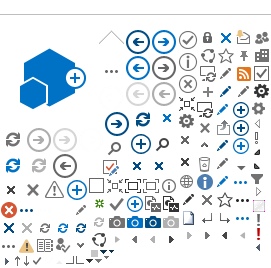5.1 Student Responsible Use Policy
5.2 Technology Agreement and Declaration
5.3 Notebook Computer
5.4 Cyber Safety
5.5 Use of Mobile Phones
5.6 Social Media
5.7 Printing Facilities
5.8 Non-JPC Computing devices on Campus
5.9 Breaches and Consequences
5.10 Offensive or inappropriate material
5.1 Student Responsible Use Policy
JPC supports students with a wide range of information technology resources for educational purposes. Our students are privileged to engage in a 21st Century technology-rich learning environment featuring innovation in knowledge management, a contemporary and robust infrastructure and 24-hour access to an online student-centred curriculum. In providing students with such opportunities, the College recognises the importance of educating our students to become responsible, ethical and safe users of Information and Communications Technologies (ICT). Our students are responsible for using the ICT infrastructure systems and resources legally, appropriately and responsibly. Our goal is to maintain a cyber-smart culture that is in keeping with the values of the College and our legislative and professional obligations. The use of the College's ICT is guided and governed by the same core values and behavioural expectations that apply to all other aspects of the JPC community. The following guidelines outline the use of the JPC ICT infrastructure, systems and resources. Adherence is for the benefit of all users as well as for ensuring a safe, digital environment.
The College
At JPC, staff members take all reasonable measures to ensure that students use the computer network appropriately. The College is committed to:
- providing learning experiences that maximise the benefit of ICT and enhance classroom practices
- developing in students the relevant competencies to be practical and critical users of information and the relevant skills to use the Internet and other information communications technologies safely, purposefully and responsibly
- minimising the potential for inappropriate use of the network through the installation of appropriate filtering and monitoring systems
- demonstrating for students the correct use of the equipment and providing instruction and guidance around online etiquette, including respecting the privacy of other students' work, email procedures and the need to keep information private.
Staff
All staff members are responsible for ensuring technology provided by the College for use by both staff and students is used appropriately and that policies and procedures are followed to protect users, resources, equipment, network and infrastructure.
Parents and Guardians
We believe that the appropriate use of information communications technology should be a joint responsibility between parents, guardians and College staff. Therefore, parents and guardians should share with the College the responsibility for setting and conveying standards for acceptable use when using electronic media and information sources. We recognise the necessity of close co-operation between the home and College in this area to provide the best possible educational opportunities for students. It is vitally important that the values espoused by the home and the College are in harmony. Parents support the College in maintaining acceptable standards of use and interactions in the digitally rich world of the 21st-century.
Students
As users of the John Paul College Information and Communication Technology systems, students have important responsibilities when accessing the network and the Internet. This is to ensure their safety and the safety of others and to support students in developing the appropriate values, understandings and practices when interacting in an online environment. Students may only record lessons with the permission of the relevant staff member.
5.2 Technology Agreement and Declaration
Parents and students are asked to read and sign the documentation outlining expectations for technology supply and use. Students are requested to acknowledge this declaration on an annual basis, whilst parents are requested to sign the agreement upon supply of a notebook as part of the JPC Notebook Program.
Responsible Use of Technology Agreement (Primary)
Responsible Use of Technology Agreement (Secondary)
5.3 Notebook Computer
The care and security of the notebook are of paramount importance. Students have been given the following guidelines to assist them in correctly caring for their notebook.
Notebook Care Practices
- Ensure the notebook is kept in good working order and appearance
- Charge the notebook every night
- When the notebook not in use ensure it is stored in a safe and secure location i.e. not on the floor or a bed
- When transporting the notebook outside it is a requirement that the notebook is in the supplied notebook carry case and the carry case is fully zipped up
- When moving your notebook, please do so with all due care. Use two hands and avoid picking up the clamshell notebooks by the screen
- Notebook damage resulting from not following College policies and guidelines may result in data loss as well as repair costs payable by the assignee
- Report any fault or damage immediately to Techsphere.
Security
- Never leave your notebook unattended
- In the case of a lost notebook - contact Techsphere immediately. Off-campus access is through Techsphere (07 3826 3496) or Security (07 3826 3338)
- While on campus, if not in a class, your notebook must be with you, secured in the classroom or storage facility or with Techsphere. (Unsecured devices may not be covered by insurance if lost or stolen)
- Do not permit other students to use your notebook
- Passwords are for personal use and should not be shared with other students.
Travelling with the College provided Notebook
Suppose the notebook computer is to be taken out of Australia. In that case, you must first advise and obtain specific authorisation from the College and arrange appropriate supplementary insurance cover for the computer to the College's satisfaction. Approval for travel with a College Notebook will only be given if the student has an educational requirement to have the Notebook during the travel. It is generally preferred that students do not take College notebooks on holidays; the notebooks are provided for educational purposes and are not for general entertainment use. Taking the College notebook to an unsecured location or a location with a high risk of damage (including on camping or beach/river/lake holidays) may result in any damages or loss not covered by insurance and the full cost of repairs being covered passed on to the student.
Student Notebook Agreement
Parent Notebook Agreement
5.4 Cyber Safety
If the student receives or accidentally accesses inappropriate material, the student MUST immediately minimise the screen and inform the teacher. This includes any material which is offensive, abusive, racist, pornographic, sexist or excessively violent. Suppose the student receives, knows of or suspects another student of receiving any harassing or threatening messages or any other content that makes them feel uncomfortable. In that case, the student must immediately inform a teacher. The student must NEVER give out their password to another student or any person outside the College. If the student suspects or knows another student or a person outside the College has their password, they must inform a teacher and change their password immediately.
5.5 Use of Mobile Phones
Mobile phones are a feature of society and are in widespread use, allowing convenient communication and connectedness. We acknowledge that this form of communication is essential and want to ensure that good educational practice is not compromised. At JPC, we expect students to display the values of Mutual Respect, Integrity, Compassion and Excellence in all they do. We value interpersonal skills and recognise that mobile devices sometimes get in the way of allowing students to develop to the degree that promotes quality personal communication. This policy provides students and staff with guidelines for mobile devices, including mobile phones, smartphones, smartwatches and wearable technology, and other BYOT digital devices when on campus at our College.
Primary
While at the College, mobile phones must be handed to the class teacher at the start of the day and handed back to students at the end of the day. Text messages and phone calls are not to be sent during lunch breaks. If Primary students need to contact their parents, it is through the Primary Office or classroom teacher to be noted and managed.
Secondary
- Students are permitted to carry a mobile phone to the College.
- While at school, mobile phones must be kept locked in the student's locker.
- JPC takes no responsibility for losing a mobile phone while the phone is at school. College resources will not be allocated to finding missing phones that are lost or allegedly stolen.
- Students may only access their mobile phones at their locker during the first and second breaks. At these times, mobile phones are only to be used in the case of emergencies (e.g., contacting parents to advise that training or music practices are cancelled or confirming appointments).
- To ensure punctuality and safety, students are not permitted to access their devices between lessons and when there is no scheduled break.
- Mobile devices are not to be used for texting, social purposes, social media, internet access or photos and videos during school time by students.
- Inappropriate use of a mobile phone during the College day will result in confiscation of the phone. The confiscated phone will be labelled with the student's name then handed to the Head of School at the first opportunity. It can be collected at the end of the school day.
- JPC takes seriously the responsibility to protect students and staff members from inappropriate or malicious online references. A student's significant or repeated misuse of a mobile phone will be treated seriously and the matter investigated and dealt with promptly.
In any matter where the College believes there may be a material of bullying, sexual, racial or violent nature, or where students or the College is brought into disrepute, the College reserves the right to permit specified staff to inspect device (Ref Section 5.10).
Student Use of Mobile Phones and Other Digital Devices
The
Student Use of Mobile Phone Policy outlines details of the expectations around the student use of mobile phones, smartphones and other BYOT digital devices when on campus. It is part of a wider suite of policies around the appropriate use of technology (refer to ''Student Responsible Use Guidelines').
If Primary students wear a smartwatch, they ensure that the outgoing and incoming calls/texts are disabled between school hours and throughout lunch breaks. If they cannot disable this, the student is to hand their watch into their teacher at the start of each day, as they would with a mobile phone.
5.6 Social Media
The
Social Media Policy (along with the
Responsible Use of Technology Guidelines) guides the appropriate use of social media environments and the expectations of students. It includes expectations for appropriate posting, material posted by others, and the use of social media during school hours. There exist expectations when identified as a College member on social media environments. Response to breaches is also included.
5.7 Printing Facilities
Printers connected to the College network are located in various buildings throughout the College. Printer facilities are available for staff and students and a network-integrated FollowMe print solution provides users with the option to collect their print jobs from any known device on campus.
General features of printing access at JPC
Students can print via the wireless network to any student printer in the College from devices connected to the JPC network; notebook, desktop or another computing device.
Each student is allocated a printing quota equivalent to printing 500 black and white pages per term. Students who exceed their initial quota can purchase further credit from the Techsphere Service Centre.
In special circumstances, students may present their need to the relevant HOS, who, in consultation with teachers, may approve an increase in printing allocation for that individual student for special circumstances.
Current charges for student printing are 1 cent per black and white sheet and 10 cents per colour sheet, plus an additional charge if the student elects to use the stapling facilities on the printers.
Students can view their remaining balance using the printing management tool accessed through the Uniflow client on the College notebook.
Printer drivers are automatically added to College provided notebook computers and desktops. Students can access and add additional printer drivers as required while on campus, from Network Programs - Printers
Students must use the secure FollowMe printing services for all printing.
5.8 Non-JPC Computing devices on Campus
JPC provides the technology tools required by the College for students to participate as required in all educational activities within the College learning programs; these tools include technologies provided in the classroom and the personally assigned notebook computer.
Increasingly, students are complementing the functionality of the College-assigned notebook with additional personally owned mobile devices to support their connectivity, time management, organisation, research and study. Bring Your Own Technology (BYOT) provides an effective process that supports JPC to efficiently incorporate student-owned devices into the College learning environment while maintaining the security of the College infrastructure. BYOT refers to any of the following technologies with wireless capabilities:
- Notebooks
- Tablets
- Slates
- Readers
- Smartphones
- Smart watches and wearable technology.
The College expects that students will ensure they bring technology tools, including the College provided assigned notebook, to the College each day to have them available for supporting learning. The College provided notebook includes all applications and network access required for College educational purposes. This level of access to applications the College network resources is only available on College provided devices.
To provide Senior Primary and Secondary School students with flexibility, the College supports BYOT to be used on campus in line with the following guidelines and expectations:
- Techsphere should assess personal technology devices to ensure connectivity, compatibility and device security. Devices with wireless services will be configured to connect to the College's education filtered wireless network with support from Techsphere. (Appropriate network and Internet services can be accessed via the College network infrastructure. Wireless enabled devices can be connected to the College wireless network. It is expected that all BYOT will have virus protection)
- Devices with wireless services will be configured to connect to the College's education filtered wireless network with support from Techsphere
- All classwork and homework must be able to be opened, edited and saved in a format compatible with the College provided applications
- Access to College drives will not be accessible to BYOT devices
- All policies regarding appropriate use of technology apply to BYOT when used on the campus
- Approval of BYOT of use while on the College network and campus is at the discretion of the College
- Use of BYOT during class is at the discretion of the teacher
- At any time, by request of a staff member, a student may be required to submit their supplementary device for audit
- Breaches may result in the device being confiscated and any further use of the device by the nominated student may be banned
Use of Non-JPC Data Services at JPC
This includes mobile phones enabled with data services, USB and other data card devices, and other non-JPC data service enabled computing devices such as 3G/4G enabled devices.
All College provided devices will connect to the network and gain Internet access through the John Paul College network infrastructure. BYOT devices and personal data provisions must not be used as tethered hotspots for College provided devices.
Students accessing the Internet via a 3/4G or College provided devices while on campus or employing methods to bypass College filtering and monitoring may be subject to disciplinary action.
The College reserves the right to confiscate any non-compliant devices and/or require the student to leave the device at home.
5.9 Breaches and Consequences
Consequences for non-compliance (Device or Data Services)
Dependent upon the nature of the breach, a first offence in relation to breaking any of the above protocols could lead to the student's access to the internet and other College provided network and technology resources restricted. Depending on the significance of the student's actions, it could lead to a suspension or meeting with the Principal, where the outcome could be of even greater significance. Suppose games, images or videos depicting pornography at a significantly higher level than the appropriate age of the student, or child pornography i.e. depicting children below the age of 16 are detected. In that case, an escalation to probationary enrolment will be implemented at the very least. The Principal will determine this. Consequences, along with possible access restrictions to College-provided technology, network resources and/or the internet will include:
- A second offence - three-day suspension from the College
- A third offence - probationary enrolment
- Any further offence - expulsion.
Depending on the severity of the breach, a student's access to the College-provided technology, network and Internet may be:
- Restricted, including forced reduction in download speed and/or capacity from the internet
-
Limited to specific access times.
5.10 Offensive or inappropriate material
There are several criminal offences attached to the creation of, possession and distribution etc of material that, in a way likely to offend a reasonable adult, describes or depicts a person, or a representation of a person who is or apparently is, a child under 16 years in (a) a sexual context, including for example, engaging in a sexual activity; or (b) in an offensive or demeaning context; or (c) being subjected to abuse, cruelty or torture.
Should such Child Exploitation Material be detected on a College device, this would trigger
mandatory reporting to and cooperation with the authorities, as per our Student and Child Protection Policies and Procedures and our lawful obligations.
The College has internal mechanisms which support identification, internal escalation and mandatory reporting to the authorities. For student devices, this would generally fall with the Deans, Techsphere and the Heads of School to escalate and report to both the Principal and Police and other relevant authorities.